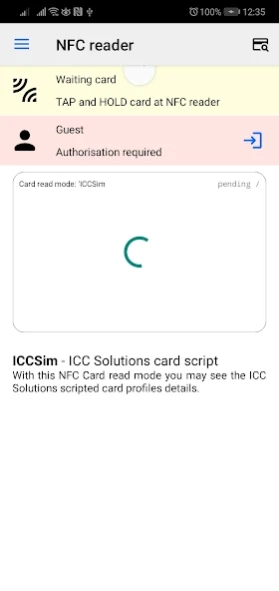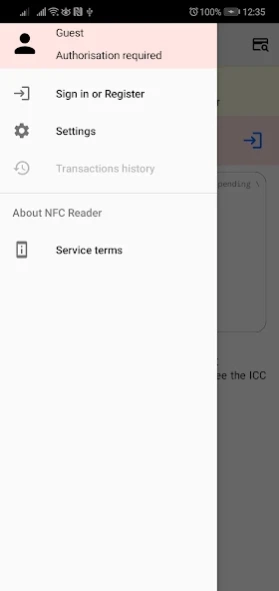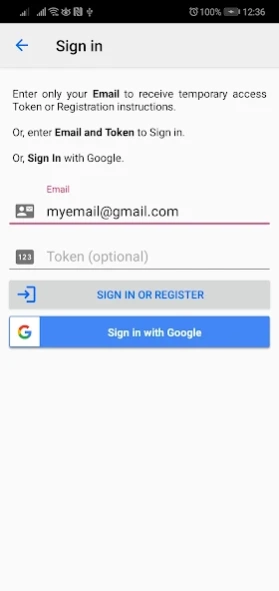iso8583.info NFC reader 1.0
Free Version
Publisher Description
iso8583.info NFC reader - NFC card info reading based on different Contactless specifications
NFC Reader application support:
PPSE mode Card info reading based on Contactless Payment applications flows.
With EMVCo Entry Point and Contactless Kernels:
- MasterCard Kernel C-2 (PayPass),
- Visa Kernel C-3 (PayWave),
- AMEX Kernel C-4 (Expresspay),
- JCB Kernel C-5 (J/Speedy),
- Diners DCI and Discover DFS Kernel C-6 (CD-PAS),
- UnionPay Kernel C-7 (QuickPass).
- Custom Contactless Kernels: Dankort, Mir Pay.
Card data reading implemented with PPSE selection, AID selection, GPO and Read Records APDU commands execution.
ICCSim mode - is ICC Solutions scripted card profiles information reading.
These scripted cards are well known between Payment Terminals Development, Testing and Integration teams.
CardLink feature - to share card to remote tools of the service for: Card info web view, APDU script execution, Card management thru web or applications.
APDU commands and responses logs for iso8583.info service members.
About iso8583.info NFC reader
iso8583.info NFC reader is a free app for Android published in the System Maintenance list of apps, part of System Utilities.
The company that develops iso8583.info NFC reader is Aleksandr Shevelev. The latest version released by its developer is 1.0.
To install iso8583.info NFC reader on your Android device, just click the green Continue To App button above to start the installation process. The app is listed on our website since 2024-02-18 and was downloaded 5 times. We have already checked if the download link is safe, however for your own protection we recommend that you scan the downloaded app with your antivirus. Your antivirus may detect the iso8583.info NFC reader as malware as malware if the download link to info.iso8583.nfcreader is broken.
How to install iso8583.info NFC reader on your Android device:
- Click on the Continue To App button on our website. This will redirect you to Google Play.
- Once the iso8583.info NFC reader is shown in the Google Play listing of your Android device, you can start its download and installation. Tap on the Install button located below the search bar and to the right of the app icon.
- A pop-up window with the permissions required by iso8583.info NFC reader will be shown. Click on Accept to continue the process.
- iso8583.info NFC reader will be downloaded onto your device, displaying a progress. Once the download completes, the installation will start and you'll get a notification after the installation is finished.